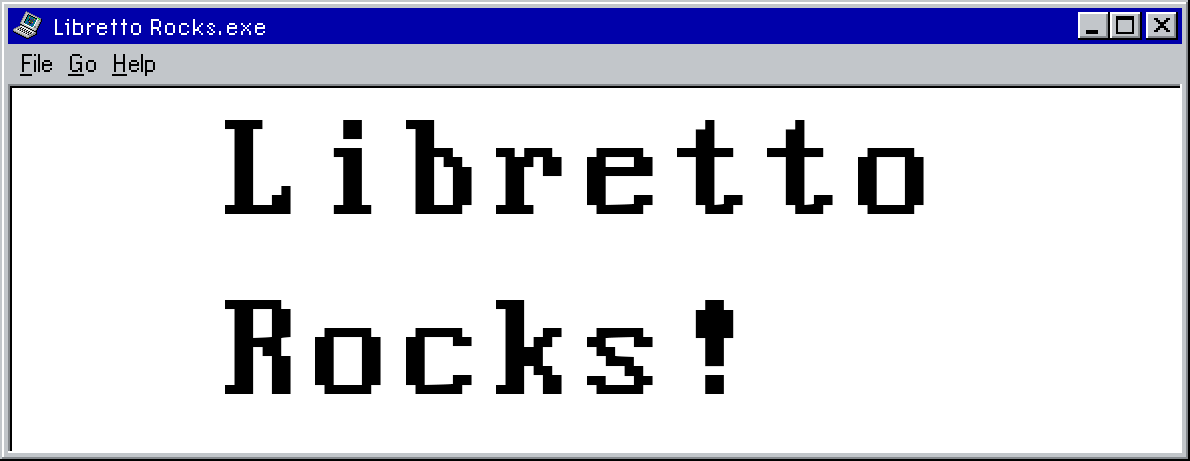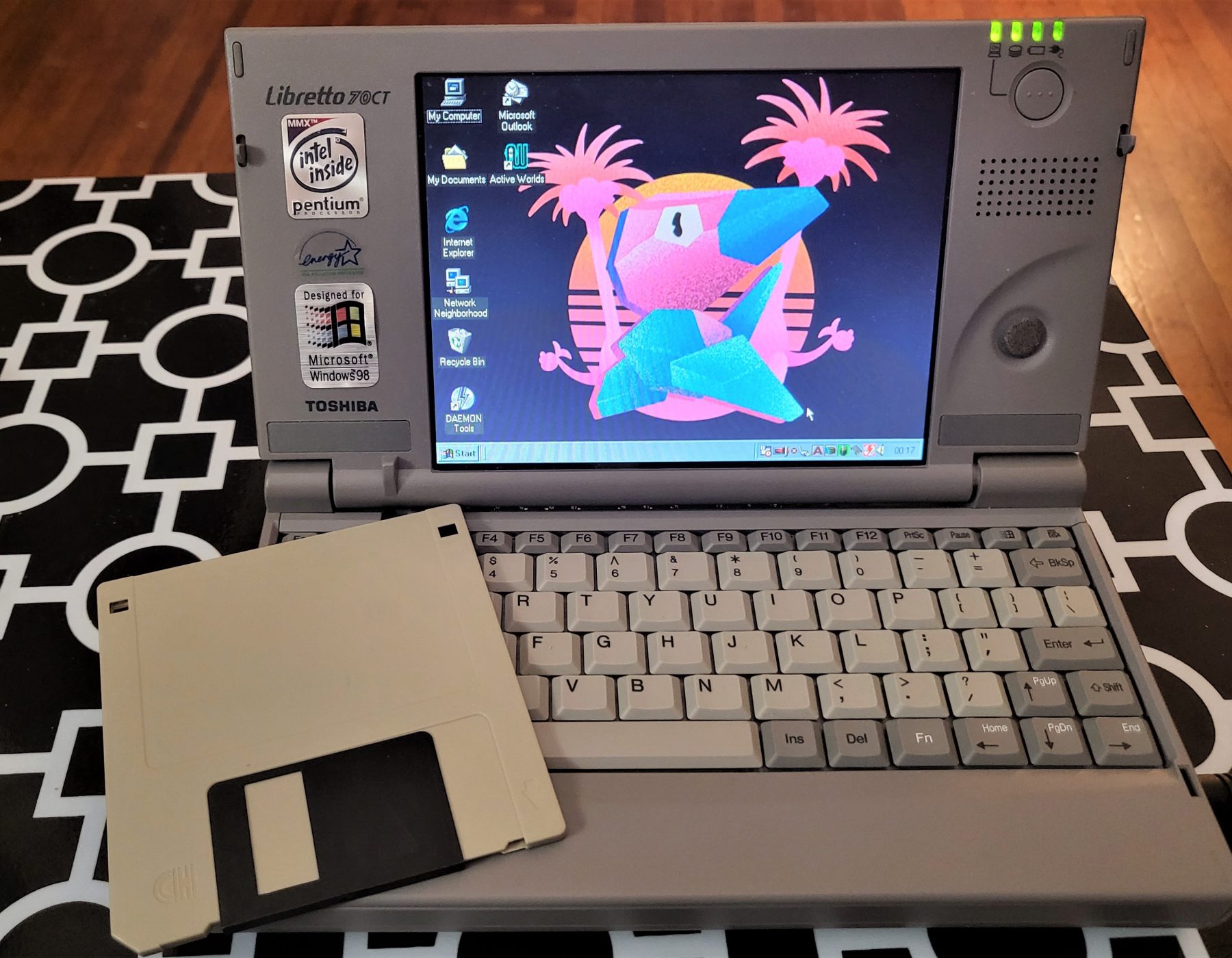Welcome, and Getting Started with Libretto!
Hello and welcome! This site is dedicated to the Toshiba Libretto, the tiny little computer from the 90’s. I wanted one as a kid, but I didn’t get one until last year. While there is plenty of info out there, I wanted to make this site as a centralized location for all the information I’ve come across while trying to get mine up and running.
The Basics & Installing Windows
First of all, a few very basic things to get started!
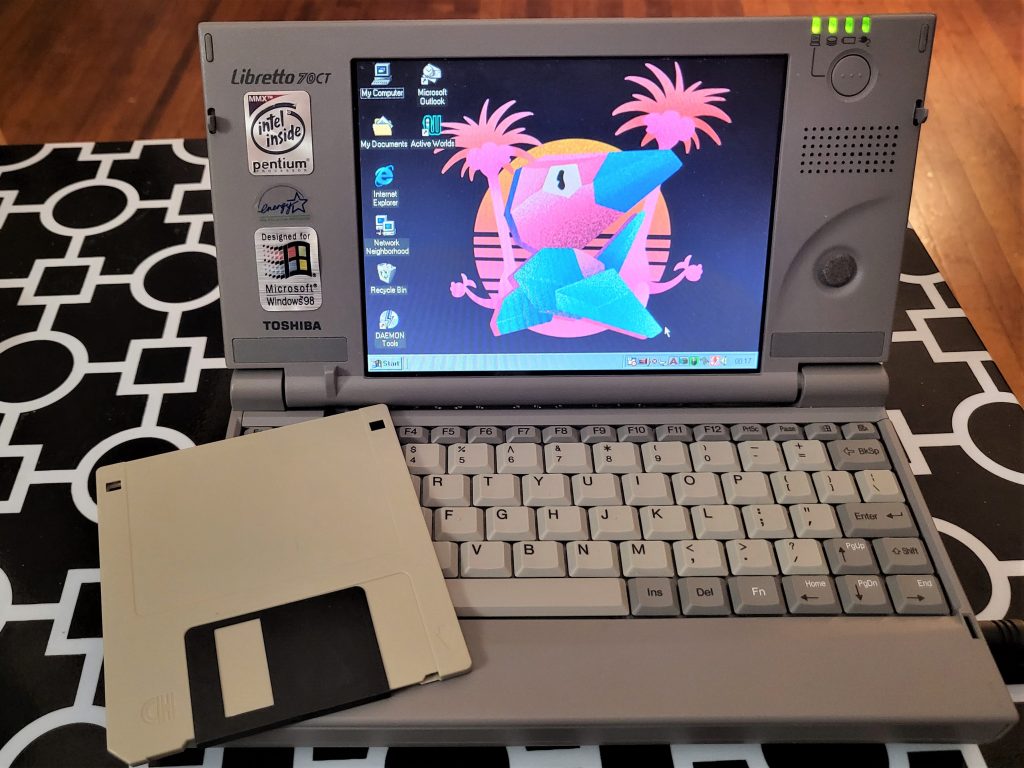
First thing’s first, I wanted to replace the dying and fragile HDD with a more solid-state option. For this, I replaced the IDE drive with a CF card.

It has two slots, but it seems something in the Libretto’s firmware refuses to see the second slot. You’ll need to snip pin 44 in order for it to fit. What I do is take the old drive and then check the matching pin, and mark it with a permanent marker before snipping it.

I am not sure where I heard it, but I was recommended this type of CompactFlash card. I highly recommend keeping this under 8GB, as the Libretto’s BIOS has a built-in Hibernate mode doesn’t see more than 8GB, so it will rewrite your data if your first partition is over 8GB. I have a 16GB card with two partitions, one 7.5GB, ~500mb unallocated space, then the rest.
To install Windows, I used Rufus to install FreeDOS on the CF card to make it bootable, and copied the contents of the Windows 98 CD to a folder on the CF card. I then booted from the CF card, and used FreeDOS to navigate to the Windows 98 install folder and run setup.exe. FreeDOS doesn’t seem to support HiMem, so in order to install without the setup complaining, use:setup /nm
The /nm skips the minimum hardware check. The install still takes around 20-30 minutes. I believe adding /ie skips the scandisk as well.
Transferring files

As I’ve yet to discover a good network option, I bought a second CF card and use this CF to PCMCIA Adapter to transfer between my modern PC and my Libretto.